|
|
| ||
Client Window
During the experiment, subjects will see the Client Window. This window contains all the relevant information for subjects to participate in the experiment. When the Experiment first begins, subjects will see a web page, with the URL specified in the game configuration. Experimenters can present customized instructions via any web page.
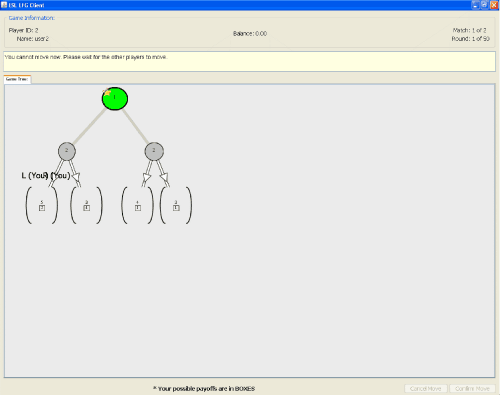
(click here for a full-size image)
During the game, there is information relevant to subjects' play. These include:
- Player ID: The clients ID in the Experimenter window.
- Name: The name the subject entered when logging in.
- Balance: The running total balance earned in the experiment.
- Match: The current match and the total number of matches.
- Round: The current round and the total number of rounds in the current match.
Instructions - This section displays relevant instructions to players regarding whose turn it is to move.
- Game Table: The tree currently being played is visible in this section. The arrows indicate possible actions for the current player. Payoffs in boxes are those possible for the current player.
Subjects make decisions either by selecting an arrow at the current node (sequential play) or by selecting an arrow at all possible nodes (full strategy elicitation).
- Cancel Move: This button is enabled when the subject has selected a move. Clicking it deselects the currently selected move.
- Confirm Move: This button is enabled when the subject has selected a move. Clicking it confirms the move and submits it to the server.
| Copyright 2006 Experimental Economics Center. All rights reserved. | Send us feedback |



