|
|
| ||
Opening & Saving Data Files
This section describes how to open and save data files within the Supply and Demand Graphing Tool.
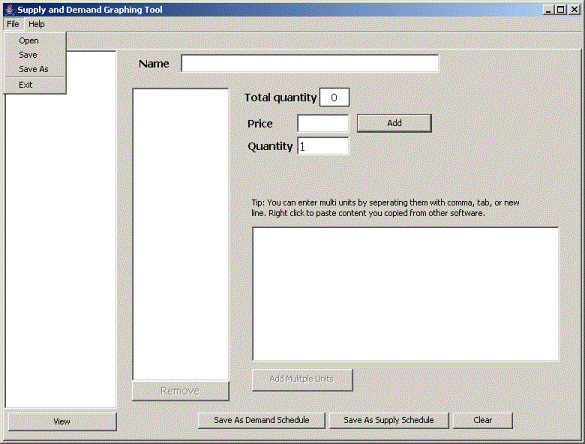
To save a data file: In the software window, select file and save. This option will save the file as a MarketChartTool Data File and will allow the user to open the data file at a later time using the Suppy and Demand Graphing Tool.
To open an existing data file: In the software window, select file and open. The file needs to be a file saved using the Supply and Demand Graphing Tool. The software is not currently compatable with any other file format.
| Copyright 2006 Experimental Economics Center. All rights reserved. | Send us feedback |



