|
|
| ||
Subject's Screen
Buyer's Screen: Here on the buyer's screen you have three general sections the Market section, Buyer Actions section and Earnings Section.
- The Market section shows the bid and ask Queues, Bid-Ask Spread, and Messages. In the Queues, the current 7 lowest asks and the current 7 highest bids are shown in the Asks and Bids boxes respectively. Bids and asks are ordered from highest to lowest as you move downward. If at any point a bid or ask is accepted the bid or ask price is removed from the queue. The Bid-Ask spread shows the current lowest ask and the current highest bid, which is the bottom price in the Asks box and the top price in the Bids box. Messages display when a clients submits bids, when her bids are accepted by a seller, and purchases made using the Buy button.
- The Buyer Actions section is where the buyer submits bids and makes purchases. In this screen-shot the client is only allowed to buy one unit, or widget, at a time, but other market settings allow the client to buy multiple units at a time. A buyer can type in the price of their bid and click Bid. Once this happens she will purchase the unit if her bid is equal to or greater than the current best ask, or their bid will show up ordered in the queue and will be displayed in the Bids box. If the buyer is willing to accept the current best ask price then she can simply click Buy and will purchase the unit at the current best ask price.
- The earnings window shows buyer profit made on each unit for the current period. The buyer's profit is her value minus the price she pays for the unit. The buyer's value on purchasing the current unit is naturally greater than her value on the next unit, so her profit tends to be lower each following purchase. During the Review Phase the buyer can review over her profits made in previous periods.
Other information displayed on the clients screen include the period, session earnings, phase (Preview, Trading, Review), and time left in phase in the top-right of the screen, and 6 most recent contracts made in the market located at the bottom of the screen.
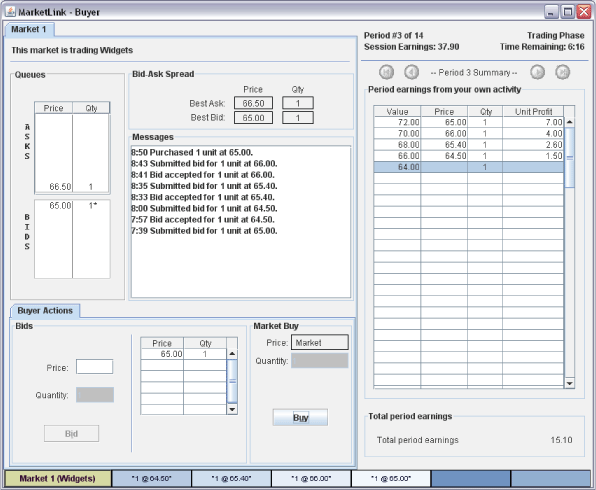
(Click here to open a window image)
Seller's Screen: Here on the seller's screen you have three general sections the Market section, Seller Actions section and Earnings Section.
- The Market section shows the same information buyers with the exception of the personal Messagees box. Messages display when a clients submits asks, when his asks are accepted by a buyer, and purchases made using the Sell button.
- The Seller Actions section is where the seller submits asks and makes sales. In this screen-shot the client is only allowed to sell one unit, or widget, at a time, but other market settings allow the client to sell multiple units at a time. A seller can type in the price of their bid and click Sell. Once this happens he will purchase the unit if his ask is equal to or less than the current best bid, or their ask will show up ordered in the queue and will be displayed in the Asks box. If the seller is willing to accept the current best bid price then she can simply click Sell and will purchase the unit at the current best bid price.
- The earnings window shows seller profit made on each unit for the current period. The buyer's profit is his selling price minus the cost of producing the unit. The seller's value on purchasing the current unit is naturally greater than his value on the next unit, so his profit tends to be lower each following purchase.
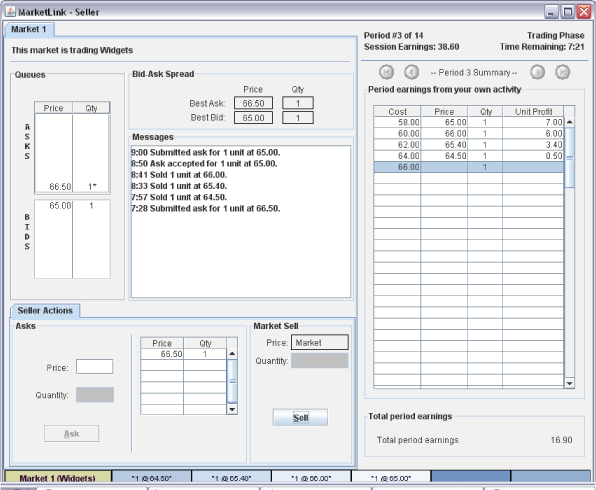
| Copyright 2006 Experimental Economics Center. All rights reserved. | Send us feedback |



