|
|
| ||
Viewing Results under the "Auction Logs" Tab
The Auction Logs tab places bids and sells in tables and separates the data into periods. An example of the first period in the first price auction is shown below.
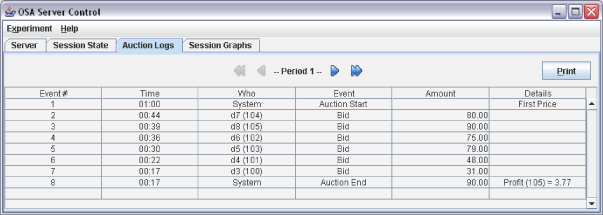
(Click here to see a window image)
The events in the Event# column are ordered in time, and the time at which each event occurs is shown in the Time column.
The Who column shows who is responsible for the event. The subject's name/identity is shown in parentheses.
The Event column describes what happend. If the event is a Bid then the amount of the bid is shown in the next column.
The Details column provides any additional information about the period, such as the Regime for the period (Event #1), and the profit of the winner of the auction. For this period subject 105 won with a bid of 90.00 and made a profit of 3.77, meaning his value for this period was 93.77.
You can cycle through the bids for each period, but you may only look at one period at a time. To look at multiple periods at once you need to view results in the Session Graphs Tab.
The Who column shows who is responsible for the event. The subject's name/identity is shown in parentheses.
The Event column describes what happend. If the event is a Bid then the amount of the bid is shown in the next column.
The Details column provides any additional information about the period, such as the Regime for the period (Event #1), and the profit of the winner of the auction. For this period subject 105 won with a bid of 90.00 and made a profit of 3.77, meaning his value for this period was 93.77.
You can cycle through the bids for each period, but you may only look at one period at a time. To look at multiple periods at once you need to view results in the Session Graphs Tab.
| Copyright 2006 Experimental Economics Center. All rights reserved. | Send us feedback |



