|
|
| ||
Setting Up The Base Environment
Commodity Market: A hypothetical commodity is either bought or sold in the experiment. Each subject may be assigned the role of buyer or seller using a dropdown menu to the right of the id column. Sellers will be induced by using "costs", while buyers will be induced by "values." Details of each player's inducement may be assigned on the "Inducements" tab.
Asset Market: Asset markets are only available if the “double auction” market institution is selected under the “Markets” tab. In an asset market, the role of each subject will be that of a "Trader" and they will have the inducement of "Dividends." Details of each player's inducement may be assigned on the "Inducements" tab.
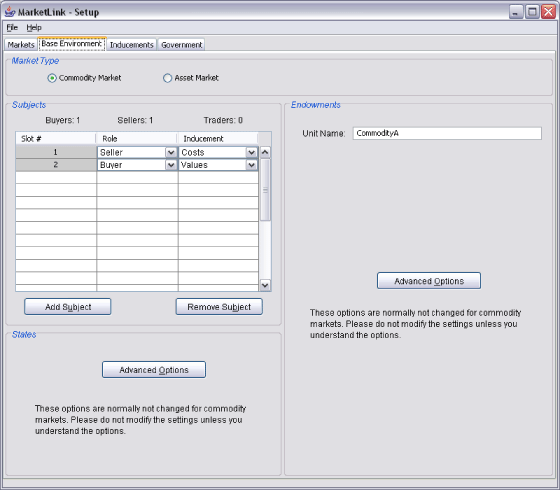
(Click here to open a window image)
In the Subjects panel, the moderator adds and removes subjects from the experiment and then assigns roles and inducement methods.
- Add Subject: Subjects are added by pressing the "Add Subject" button.
- Remove Subject: Pressing the "Remove Subject" button will delete the last subject added.
- Subject List: An important feature of the subject list is that it will determine which roles are assigned to clients as they connect to the experiment. By defining the order of roles in the subject list, the moderator has control over the proportion of clients assigned to each role. For example, if subject 1,3,5,7, and 9 are buyers, while subjects 2,4,6,8 and 10 are sellers, any experiment with an even number of subject participants will have an even number of buyers and sellers.
States
These options are not normally changed for commodity markets.
Endowments
- Enforce non-negative balance and endowment constraints: This option allows the subjects to trade for loses and to be endowed with a negative balance. This box must be checked to edit the currency and commodity endowments table below.
- Unit Name: This field allows the experimenter to rename the commodity.
- Commodity Expires: If this option is selected, subject's commodity holdings at the end of each period will expire.
- Currency does not carry over to the next period: The default setting will carry over subject's currency to the next period, unless this box is checked.
- Buyers/Sellers (drop box): Use this drop menu to select the type of trader you want to edit.
- Pos-Slot: This column refers to the slot# refered to in the "subjects" section of the base envirnment. This slot number determines the role and inducement type selected.
- Currency: Use this field to input the inital currency endowment for each slot position.
- Commodity A: Use this field to input the inital commodity endowment for each slot position.
- Copy Subject: This button will copy a slot position's currency and commodity endowments within a period.
- Propagate: This button will allow you to propagate all slot endowments throughout a selected number of periods.
- Hide Options: This button will hide the advanced options submenu.
If Asset Market is chosen:
In the Subjects panel, the moderator adds and removes subjects from the experiment and then assigns roles and inducement methods.
- Add Subject: Subjects are added by pressing the "Add Subject" button.
- Remove Subject: Pressing the "Remove Subject" button will delete the last subject added.
- Subject List: An important feature of the subject list is that it will determine which roles are assigned to clients as they connect to the experiment. By defining the order of roles in the subject list, the moderator has control over the proportion of clients assigned to each role. For example, if subject 1,3,5,7, and 9 are buyers, while subjects 2,4,6,8 and 10 are sellers, any experiment with an even number of subject participants will have an even number of buyers and sellers.
States
The states advanced options allow the experimenter to add probabilities that an asset state will occur. The specific characteristics of each asset state will be assigned in the "inducements" tab.
- ID: This column is assigns a generic ID to each possible state.
- State: The state field allows the experimenter to name each possible state.
- Probability: This field allows the experimenter to change the probability the selected state will be realized.
- Add State: This button will add a new state to the States table and assign a new ID number.
- Remove State: This buttion will remove the selected state.
- Hide Options: This button will hide the advanced options submenu.
Endowments
- Unit Name: This field allows the experimenter to rename the commodity.
- Commodity Expires: If this option is selected, subject's commodity holdings at the end of each period will expire.
- Currency does not carry over to the next period: The default setting will carry over subject's currency to the next period, unless this box is checked.
- Return endowment at the end: This option returns the subject's initial endowment to them at the conclusion of the experiment.
- Traders (drop box): Use this drop menu to select the type of trader you want to edit.
- Pos-Slot: This column refers to the slot# referred to in the "subjects" section of the base environment. This slot number determines the role and inducement type selected.
- Currency: Use this field to input the initial currency endowment for each slot position.
- Commodity A: Use this field to input the initial commodity endowment for each slot position.
- Copy Subject: This button will copy a slot position's currency and commodity endowments within a period.
- Propagate: This button will allow you to propagate all slot endowments throughout a selected number of periods.
- Hide Options: This button will hide the advanced options submenu.
| Copyright 2006 Experimental Economics Center. All rights reserved. | Send us feedback |



