|
|
| ||
Experimenter's Screen
The Experimenter's Screen has 4 tabs that allow the experimenter to view information on subject status, their decisions, and results from their decisions in continuous time during the experiment.
Sceenshots from the Experimenters Screen are provided below.
Server Tab: In this tab you can keep track of who is connected to the server and has received instructions. You may also drop a user by selecting his or her ip address in the box on the left, but his or her user id cannot be reused. You may also send messages to individual users by selecting one or more ip addresses, typing the message, and clicking "Send Message". If you click "Stop Server" trading will continue until the current period is finished. It is best to wait until the last period is complete if you decide to stop the experiment early, otherwise you may lose some or all of your experimental data. It is safe to close the Server Control when you see "Complete." written at the bottom of the right window.


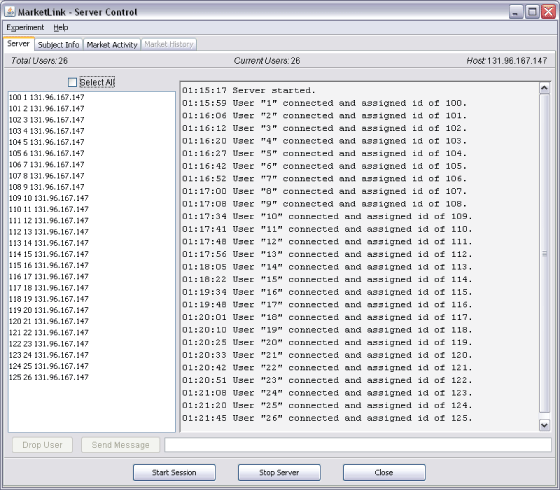
(Click here to open a window image)
Subject Info Tab: In this tab you can look at general info on each subject. Looking at the screen-shot below, the first line says that subject with name "1" and user id "100" has been assigned to the seller role, is currently disconnected, has a current balance of $38.60, a current payoff (earnings) of $38.60, and possesses 0 widgets.
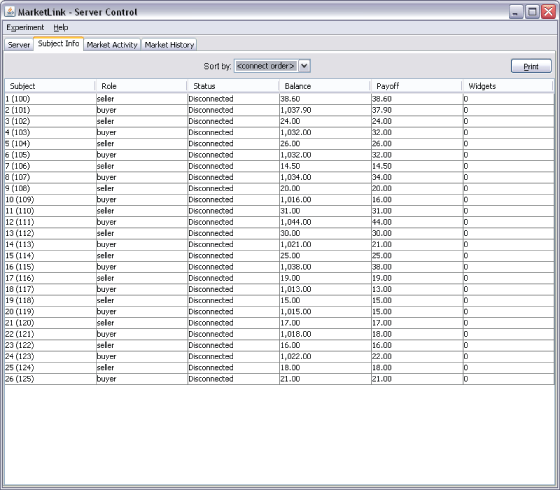
(Click here to open a window image)
Market Activity Tab: This tab shows the experimenter all trading activity in the current period. The screen-shot below shows the "Period Summary Graph". Here you can view bids by buyers, asks by sellers, and contracts made in real time while you run your experiment.
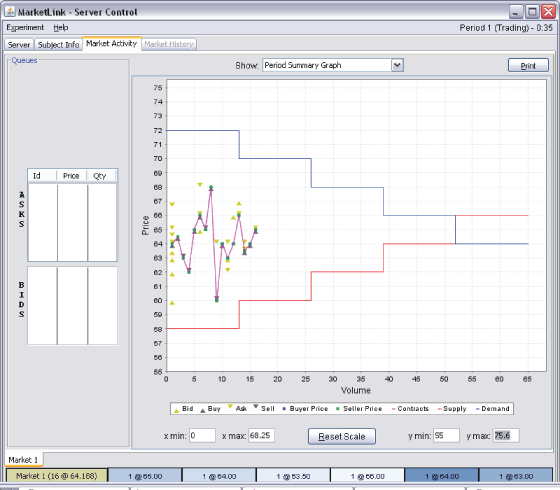
(Click here to open a window image)
Market History Tab: You can view the activity of past periods while the experiment is running and after the experiment is finished. More detail about the Market History Tab can be found in the Viewing the Results section.
| Copyright 2006 Experimental Economics Center. All rights reserved. | Send us feedback |



