|
|
| ||
Viewing Server and Subject Screen-Shots
Server Screen-Shots
The Server tab is the initial tab displayed by the Server Control Window. It is used to start the session, stop the server, drop users from the game, and displays a log of activity such as the number of users, connections and host number. It also provides details about the session played such as when the server was started, what time the clients connected to the server, when the session started, at what time the users were dropped, what time the server shut down etc.
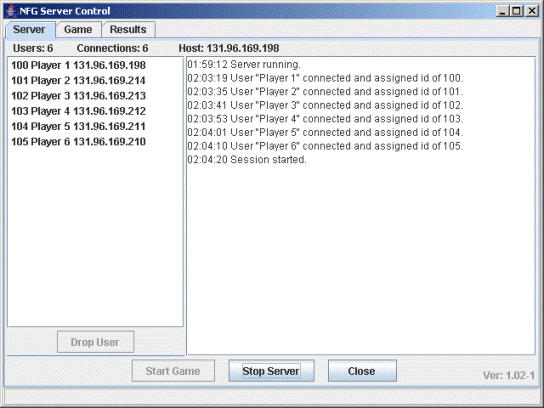
You can view the session outcomes under the Game Tab. Current match information can be sorted by order connected, rounds, wins, status. In order to do that, select the desired one in a dropdown menu.
The game table shows the following categories
Player’s name with assigned ID, match #, number of rounds, opponents name with an ID, current action chosen, opponent’s action, # of wins and # of opponent’s wins, and score for the probability game, balance and opponent's balance for the payoff game, connection status (playing, waiting, disconnected, quit, done), and the connection status for the opponent.
Under the Results Tab in the payoff matrix one can view the actions chosen and payoffs associated with the actions (the accumulated totals of all players’ row and column choices plus the number of times each cell intersection has occurred). Next to the table is the information about frequencies with which each strategy was played. This information is updated in real-time so the moderator can analyze a game while it is in progress.
Click here to view examples of subject screen-shots.
| Copyright 2006 Experimental Economics Center. All rights reserved. | Send us feedback |



