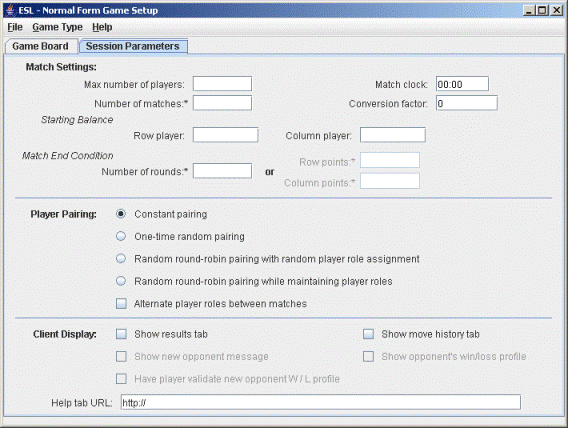|
|
| ||
Match Settings
Matches are played between players during an experiment and are made up of one or more rounds. Matches have different significance depending on whether the game is a payoff game or a match-play game. Payoff games simply show payoff balances at the end of a match while match-play games declare a winner and a loser at the end of a match. In both types of games players are potentially paired with a different opponent in proceeding matches.
The "Session Parameters" tab allows an experimenter to set experiment parameters in three general areas: match settings, player pairing, and client display. This page will discuss match settings, while the next two pages will cover subject pairing and client display options, respectively. The top portion of the tab displays the general match parameters.
|
| To go to the next step click here |
| Copyright 2006 Experimental Economics Center. All rights reserved. | Send us feedback |