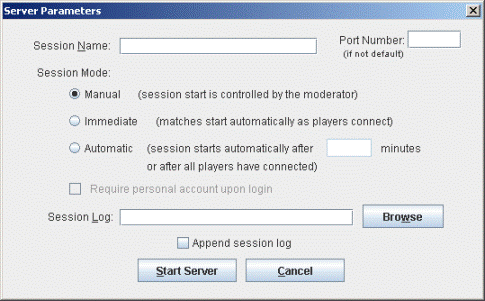|
|
| ||
Server Setup
Once all settings on the Game Board and Session Parameters tabs have been entered, the experimenter may either save the configuration set to a file or launch the experiment server. To save the setup information, simply select Save as from the File dropdown menu. Opening a previously-saved configuration file will bring you to this point as well.
To launch the experiment server, click the Run Experiment button at the bottom of the configuration window. This action will open the Server Parameters window that allows you to specify where the output file will go and how subject connections are handled.
The session can be started in manual, immediate or the automatic mode. The modes give the moderator different control over how the matches are played.
- Manual mode: the moderator has precise control over when the matches actually start. Using the Server Control Window (described later) the moderator can monitor which users are connected and start the game when everyone has been visually accounted for. In manual gaming mode all 3 pairing options are available.
- Immediate mode: matches can begin as soon as the Start Server button is clicked. Players are paired in the order they arrive. Matches of the various pairs are played completely independent of each other. In immediate mode since player pairing progresses asynchronously, only constant pairing is available.
- Automatic mode: the server waits for the maximum number of players allowed or for the specified number of minutes before starting the session. Alternatively, if the moderator is present then he can manually start the session in the same way as is done in manual mode. However, the point of automatic mode is to be able to run an entire session without the moderator being present. After all participants have completed their matches then the server will shutdown. In automatic gaming mode all 3 pairing options are available.
To start the server click the Start Server button at the bottom of the Session Parameters window.
| Copyright 2006 Experimental Economics Center. All rights reserved. | Send us feedback |