|
|
| ||
Viewing The Results
In order to view the results of an experiment, select the "Results" button next to the corresponding experiment name. Note that the "download" button will display an XML file readable only by the experimenter server program. To download the raw data, see the data display section below.
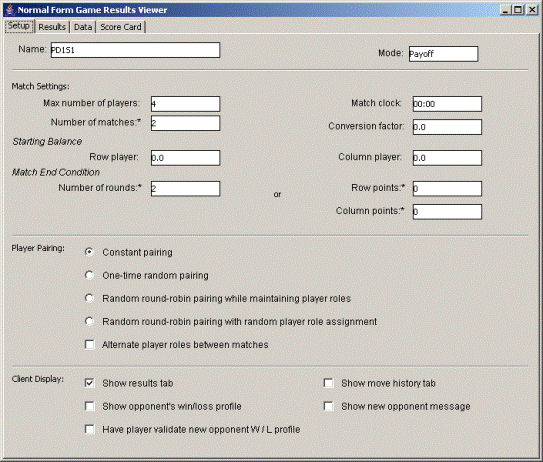
- Setup Tab: This tab states the original parameters the experimenter set for the experiment, including name, mode, match settings, player paring, and client display.
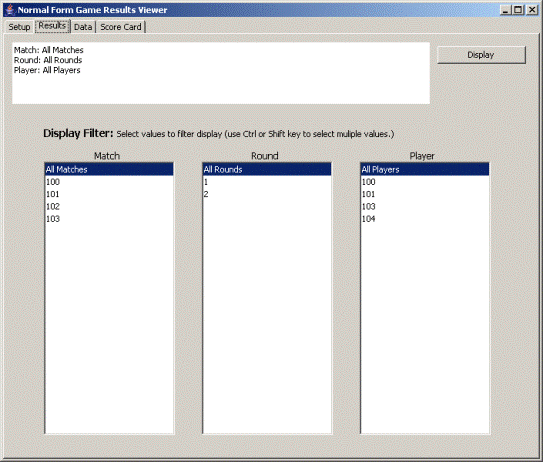
- Results Tab: This display allows you to filter the data by match, round, and/or player. To select a particular combination of items, click on a specific match, round, player, or any combination of these items. To select multiple items in any column, use the control or shift key. To view all the results from an experiment, make sure the "All Matches," "All Rounds," and "All Players" items are highlighted. After you have selected the desired information, click the "Display" button to view the filtered results.
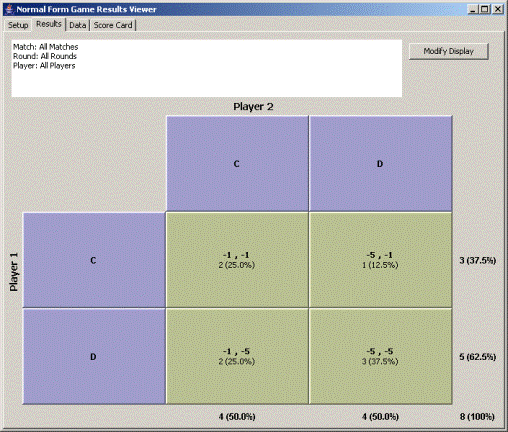
After clicking the display button, the normal form payoff table is presented. The percentage of each box, row, and column selected by the subjects is listed. The actual number of players who selected the particular box, row, or column is listed to the left of the percentage. This display can be modified by selecting the "Modify Display" button. This button will return the user to the previous display filter screen. The results to be displayed on the game board can then be filtered by match, round, and player.
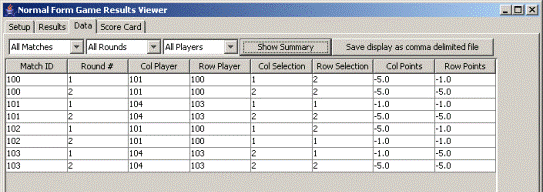
- Data Tab: The data tab displays the raw data. This data can be filtered by selecting a specific match, round, or column then click the "show summary" button. The raw data can also be saved as a comma delimited file for input into a spreadsheet or statistical software package.
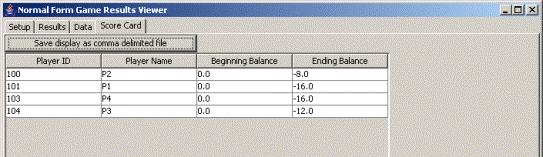
- Score Card Tab: This display lists each player's beginning and ending balances. This tab can be used to keep track of player's individual payoffs in the experiment. This data can also be saved as a comma delimited file for input into a spreadsheet or statistical software package.
| Copyright 2006 Experimental Economics Center. All rights reserved. | Send us feedback |



