|
|
| ||
The Game Board
The first action you must take is to launch the server application. Once you do this, you will see the "Game Board" tab of the NFG server. This tab allows you to define the game to be used in the experiment. Below you will find a discussion of the settings available on this screen, as well as a screenshot with the initial default values.
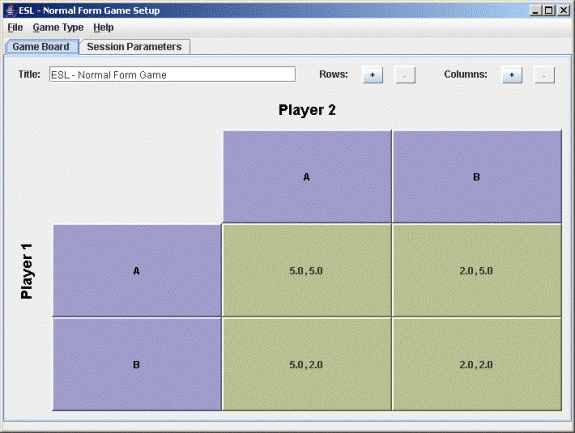
Game type: The game type drop down menu lets you choose between a payoff game and a probability game. Depending on which mode you use, the game table will have a different function. The two modes differ as follows:
- Payoff game: The game table is a standard payoff table; each cell of the table displays the Row player payoff first and the Column player second. Players accumulate earnings during a match.
- Probability (Match-Play) game: Players compete to earn a point in each round of the game. Each cell of the game table contains each player's probability of winning the point; the Row player's probability is shown first. The first player to acquire enough points is match winner, and receives a fixed payoff, while the opponent receives no payoff.
Title: This text box contains the name of your game that will be displayed to subjects. This title will display at the top of the client window in the title bar.
Rows and columns: You may add and remove both rows and columns on the game board with the + and - controls. Neither count may go below two nor above ten.
Role and action labels: The default role labels are Row Player and Column Player, while the default action labels are A, B, C, etc. To change any of these default values, simply click on the label and edit.
To go to the next step click here
| Copyright 2006 Experimental Economics Center. All rights reserved. | Send us feedback |



